BACK to main page
Backup and restore metadata
In Sherlock, almost all the data is kept in S3. This also means, that you can stop and start Presto any time, you won’t lose any data. But Presto is using the Metastore service to keep metadata about table and view structures. It means, that if you restart Sherlock, although you still have all the old data, but Presto will not remember where to find this data in S3, because the Metastore lost all the schema related info.
You can backup the state of the Metastore to S3, using the metastore_backup.sh command. You also have
to specify a backup path as a parameter. It will create a backup file in the same S3 bucket you
specified in your sherlock config file. Similarly, you can use the metastore_restore.sh command to
restore a backup with a given name from S3 after you restarted the Sherlock cluster.
export SHERLOCK_CONF=`pwd`/conf/config-example_many_workers_external-s3.conf
./metastore_backup.sh sherlock_metastore_backups/backup_2019-05-22.dump
If you are opening now the sherlock_metastore_backups folder on an S3 browser (e.g. in case of using the local
sandbox S3: http://localhost:9000/minio/sherlock/sherlock_metastore_backups/), then you can
see the dump file generated:
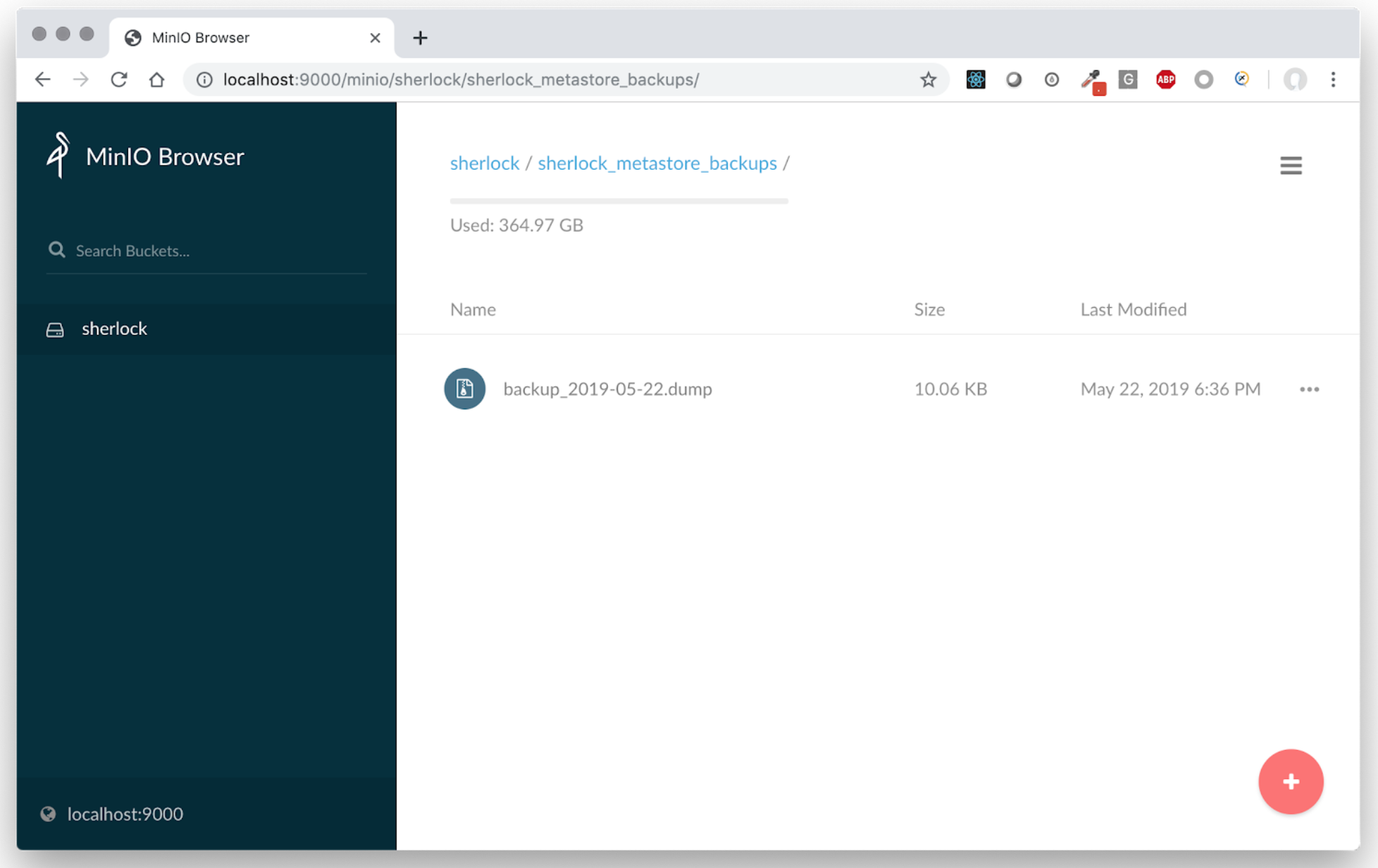
You can restore the backup later (e.g. after restarting the cluster), using the following command:
export SHERLOCK_CONF=`pwd`/conf/config-example_many_workers_external-s3.conf
./metastore_restore.sh sherlock_metastore_backups/backup_2019-05-22.dump
© 2018, 2019 Earlham Institute (License)